Filter and Sort the records of Grid in Ax 2012 with Example
I have a table named Bill_TabMethod with many fields. But I’am using two fields to filter. one is the name of the customer and another one is the name of the item which is purchased by the customer. Now iam going to filter the records by Customer Name as well as Item name specified by the user. for that i am using one string edit control, one button and one radio button control/
Second thing is for Sorting, for sorting i took one radio button with two items like Ascending and Descending.
CODE:
This is under form
public class FormRun extends ObjectRun
{
QueryBuildRange custname;
QueryBuildRange itemname;
}
Write this code under Datasource init() method
public void init()
{
super();
custname=this.query().dataSourceNo(1).addRange(fieldNum(Bill_TabMethod,CustName));
itemname=this.query().dataSourceNo(1).addRange(fieldNum(Bill_TabMethod,ItemName));
}
Write this code under datasource executeQuery() method
public void executeQuery()
{
if(FilterString.valueStr())
{
if(ChoiceButton.valueStr()==”CustName”)
custname.value(FilterString.valueStr());
else if(ChoiceButton.valueStr()==”ItemName”)
itemname.value(FilterString.valueStr());
}
super();
}
This is under Radiobutton Selection change Override Method
public int selectionChange()
{
int ret;
ret = super();
if(SortButton.valueStr()==”Ascending”)
{
Bill_TabMethod_ds.query().dataSourceNo(1).sortClear();
Bill_TabMethod_ds.query().dataSourceNo(1).addSortField(fieldNum(Bill_TabMethod,CustName),SortOrder::Ascending);
}
else if(SortButton.valueStr()==”Descending”)
{
Bill_TabMethod_ds.query().dataSourceNo(1).sortClear();
Bill_TabMethod_ds.query().dataSourceNo(1).addSortField(fieldNum(Bill_TabMethod,CustName),SortOrder::Descending);
}
SubmitButton.clicked();
return ret;
}
This is under Button Clicked Override method
void clicked()
{
super();
Bill_TabMethod_ds.executeQuery();
}
OUTPUTS:
Filter by Item name
Sort by Descending
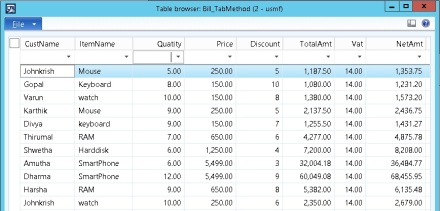
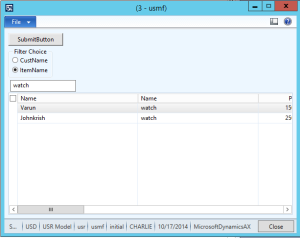
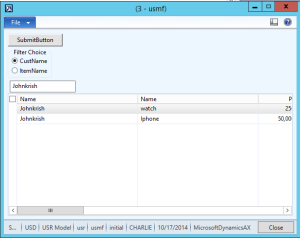
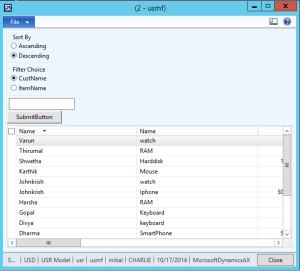
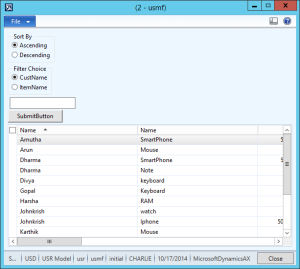

No comments:
Post a Comment