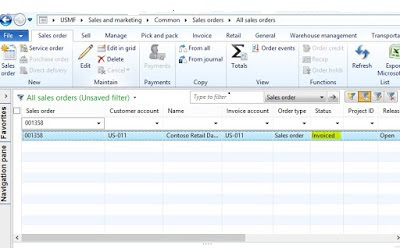one of the few new key features is
that the DIXF[Data Import Export Framework Changes] runs
on top of the SSIS service interface allowing incremental runs
(UPSERT). Of course, it can import/export data, and Microsoft added the
capability to compare and copy data between instances as well. In
addition, the new DIXF version ships with the ability to choose different data
sources such as text, MS Excel, and XML files.
 Further, the new DIXF can be used to
extract data directly from various ODBC*** sources such as SQL, MS Access, and
MS Excel. This new additions will help us streamline our data migrations and
data transfers much better.
Further, the new DIXF can be used to
extract data directly from various ODBC*** sources such as SQL, MS Access, and
MS Excel. This new additions will help us streamline our data migrations and
data transfers much better.
***For ODBC types we are going to have to provide a connection string in order to simplify the data selection process. The one cool thing I saw was that we can create new rows under Mapping Details to add mandatory fields i.e. ACCOUNTNUM in case a specific legacy system does not include it.
When this scenario is true, the custom value provided can be automatically filled by a number sequence value (if we want to) by choosing the “AUTO” option in that specific row, which would take a new AccountNum from the numbering sequence system. However, we can also choose to have default values as in older versions.
In terms of the DIXF entities, the new DIXF ships with a 150 entities in comparison to the 78 (I think) it came with in earlier versions. These include master data, documents, journals, parameters, party, products, and configuration data.
Another cool addition is the addition of folder support. We are going to be able to move stuff around automatically (needs to be pre-defined) to different folders in our domain based on the operations we are executing.
 Role Base Security: Provides a security
framework for the different levels on an organization, this is built on top of
the existing security framework (i.e. Production cannot import HR data).
Role Base Security: Provides a security
framework for the different levels on an organization, this is built on top of
the existing security framework (i.e. Production cannot import HR data).
Mapper Control: Allows flexible mapping between custom entities and staging objects. In addition, mapping effort is reduced when using AX friendly column names (i.e. ITEMID).
Custom Entity Wizard: We can compare data in different companies. This becomes specially interesting and useful to compare parameter data between a gold and test instances for example. When using this tool to import data that contains discrepancies, the system inserts the data into a staging table where it is compared by another process in a specific number of companies and/or instances, and finally it gets updated.
At this point, a user can use the Comparison form to move records between different instances.
***For ODBC types we are going to have to provide a connection string in order to simplify the data selection process. The one cool thing I saw was that we can create new rows under Mapping Details to add mandatory fields i.e. ACCOUNTNUM in case a specific legacy system does not include it.
When this scenario is true, the custom value provided can be automatically filled by a number sequence value (if we want to) by choosing the “AUTO” option in that specific row, which would take a new AccountNum from the numbering sequence system. However, we can also choose to have default values as in older versions.
In terms of the DIXF entities, the new DIXF ships with a 150 entities in comparison to the 78 (I think) it came with in earlier versions. These include master data, documents, journals, parameters, party, products, and configuration data.
Another cool addition is the addition of folder support. We are going to be able to move stuff around automatically (needs to be pre-defined) to different folders in our domain based on the operations we are executing.
Mapper Control: Allows flexible mapping between custom entities and staging objects. In addition, mapping effort is reduced when using AX friendly column names (i.e. ITEMID).
Custom Entity Wizard: We can compare data in different companies. This becomes specially interesting and useful to compare parameter data between a gold and test instances for example. When using this tool to import data that contains discrepancies, the system inserts the data into a staging table where it is compared by another process in a specific number of companies and/or instances, and finally it gets updated.
At this point, a user can use the Comparison form to move records between different instances.
System
Configuration Data: BI-Analysis and Reporting Services, Project Server
Integration, EP, Batch Settings, Number Sequences, Email Parameters, AIF,
System Service Accounts.
DIXF Import Process
The import Process us done by using an abstraction layer that uses SSIS behind the DIXF framework. Within this abstraction layer, we can add possible X++ customizations.
I asked the question on what would be the recommendation for migrating data from legacy systems – the following is what I could get from their recommendation (I was taking notes).There are two types of data migration architecture that consolidate both importing and cleansing data.
The first option is to have a middle tier that can process the data from a legacy system, to an external system and clean it before it goes to Microsoft Dynamics AX.
DIXF Import Process
The import Process us done by using an abstraction layer that uses SSIS behind the DIXF framework. Within this abstraction layer, we can add possible X++ customizations.
I asked the question on what would be the recommendation for migrating data from legacy systems – the following is what I could get from their recommendation (I was taking notes).There are two types of data migration architecture that consolidate both importing and cleansing data.
The first option is to have a middle tier that can process the data from a legacy system, to an external system and clean it before it goes to Microsoft Dynamics AX.