Hi Daxer’s !!!
Scenario:Creating
SalesQuotation >>Send SalesQuotation to Customer >> here while
doing SalesQuotation confirmation i have added one Checkbox of
(SalesInvoicecheck) if i check this checkbox and confirm it,then the salesorder
status will be invoiced of particular sales Quotation in Sales Order form
How I achieved scenario
is
First I have
Created a new field in SalesQuotationTable as below
Then I have added
one check box(SalesInvoiceCheck) control in SalesQuotationEditLine Form
CommandButton:Ok>>Clicked()
void clicked() // added by shiva
{
SalesQuotationParmTable SalesQuotationParmTable1;
SalesquotationTable
salesquotationTable1;
super();
SalesQuotationParmTable1 =
SalesQuotationParmTable::find(SalesQuotationParmTable.QuotationId,SalesQuotationParmTable.ParmId,true);
salesquotationTable1=SalesquotationTable::find(SalesQuotationParmTable1.QuotationId);
if (SalesInvoiceCheck.value()==1)
{
SalesQuotationTable1.selectForUpdate(true);
ttsBegin;
SalesQuotationTable1.Sk_SalesInvoiceCheck=NoYes::Yes;
SalesQuotationTable1.update();
ttsCommit;
}
}
In above method i’m
just finding SalesQuotationTable recid based on quotation id and also updating
SalesQuotationTable with SalesInvoicecheck value as “Yes”
Now Finally based
on above condition i was gone through with the SalesQuotationLineType Class>>updateSalesQuotationTable()
as below
In updateSalesQuotationTable()
i have added my logic here
void
updateSalesQuotationTable()
{
SalesQuotationTable
salesQuotationTable;
SalesFormLetter
salesformletter;// added by shiva
salesQuotationTable = salesQuotationLine.salesQuotationTable(update);
salesQuotationTable.CovStatus =
0;
salesQuotationTable.write();
//added by shiva invoicing salesquotation through
confirmation
if(salesQuotationTable.Sk_SalesInvoiceCheck==
NoYes::Yes && salesQuotationTable.SalesIdRef)
{
salesformletter
= salesformletter::construct(DocumentStatus::Invoice);
salesformletter.update(salestable::find(salesQuotationTable.SalesIdRef));
}
// ended by shiva
}
Now goto Navigation>>Sales&Marketing
>>AllSalesOrders>>
Search the Above Salesorder(001358) status is invoiced





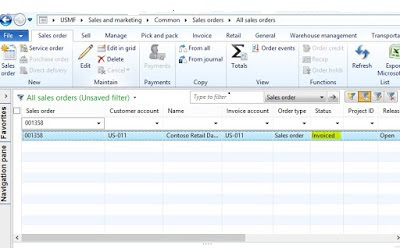


No comments:
Post a Comment