Popular Posts
- Introduction & String Functions in AX 2012
- Convert Functions in ax 2012
- X++ code for Import data from excel using all datatypes in ax 2012
- X++ Code to create Lookup for DialogField in ax 2012 r3
- Date functions in ax 2012
- X++ code to Export data to Excel sheet in ax 2012
- (no title)
- AX Versions and Overview of Microsoft Dynamics AX build numbers
- X++ code for Modify dialog fields in ax 2012
- X++ Code for Creating New Customer and also update Address of the customer
Thursday, December 29, 2016
X++ code to validate Name using Regular Expression in AX 2012
public bool validateName(str _name)
{
System.Text.RegularExpressions.Match regExMatch;
bool isValid;
// other characters used in the regular expression are part of regex syntax.
regExMatch = System.Text.RegularExpressions.Regex::Match(_name, @’^[^<>:"/\\|?*]*$’);
// return true if name matches the criteria otherwise return false
isValid = regExMatch.get_Success();
return isValid;
}
X++ code to validate Mobile no. in Ax 2012
static void
MobilennoValidation(Args _args)
{
boolean ret;
#define.alphabets('ABCDEFGHIJKLMNOPQRSTUVWXYZ')
#define.numbers('0123456789')
int len;
str
subst,keepnum;
str Mobile;
Mobile = "9876543210";
len = strLen(Mobile);
subst= substr(Mobile,1,len);
keepnum=strkeep(substr(Mobile
, 1, len), #numbers);
if(len!=10)
{
checkFailed("@DMS1713");
}
else if((Mobile)&&(keepnum!=subst))
{
checkFailed("@DMS1678");
}
else
{
info("Mobile no, is validated successfully");
}
}
X++ code to cancel Sales order and Purchase orders in AX 2012
X++ Code to cancel Sales order
static void
DMSSOCancel(Args _args)
{
SalesTable salestable;
SalesUpdateRemain SalesUpdateRemain;
changeCompany('f898')
{
salestable = salestable::find("F898-000460");
SalesUpdateRemain::cancelRemainderOnOpenSalesLines(salestable);
}
}
X++ Code to cancel Purchase order
static void
DMSCancelPO(Args _args)
{
PurchFormLetter Purch;
PurchTable PurchTable;
PurchCancel PurchCancel ;
changeCompany("f898")
{
PurchTable =PurchTable::find("F898-000079");
PurchCancel = PurchCancel::construct();
PurchCancel .parmPurchTable(PurchTable);
PurchCancel .run();
}
}
Friday, November 18, 2016
Product name is missing while importing Produtcs and products masters through DIXF in AX 2012
Hi folks,
Hope u guys are doing well,
After long gap today im going to tell small trick i.e
Product name is missing while importing Produtcs and products masters through DIXF in AX 2012
Solution : just go to Systemparameters table and open it and check the systemlanguageid field data whether the imported Product and Product master Language id and systemlanguageid is same or not,if not please make sure it should be same .
Keep Daxing Guys !!!
Have a great weekend !!!
Hope u guys are doing well,
After long gap today im going to tell small trick i.e
Product name is missing while importing Produtcs and products masters through DIXF in AX 2012
Solution : just go to Systemparameters table and open it and check the systemlanguageid field data whether the imported Product and Product master Language id and systemlanguageid is same or not,if not please make sure it should be same .
Keep Daxing Guys !!!
Have a great weekend !!!
Thursday, October 6, 2016
Tuesday, September 27, 2016
Monday, September 26, 2016
X++ code to update financial dimension in Ax 2012
https://msdax.wordpress.com/2012/10/08/job-to-update-customer-financal-dimension-in-dynamics-ax-2012/
http://www.schweda.net/blog_ax.php?bid=560&wdl=en
/http://dynamicsaxspace.com/2011/11/set-financial-dimension-values-through-code-in-ax-2012/
http://www.schweda.net/blog_ax.php?bid=560&wdl=en
/http://dynamicsaxspace.com/2011/11/set-financial-dimension-values-through-code-in-ax-2012/
Friday, September 23, 2016
X++ code to filter PurchTableListPage form ( here it filters only today's Purchase order)
Hi Folks,
Today lets say about how to filter PurchTableListPage form.
Note: here it filters only today's Purchase order
just goto PurchTableListPageInteraction Class >>initializeQuery()
and write below code which is highlighted below,
Keep Daxing :) !!!
public void
initializeQuery(Query _query)
{
Query query;
QueryBuildDataSource qbds;
QueryBuildRange rangeCompanyId;
QueryBuildRange rangeUserId;
QueryBuildRange rangeId;
QueryBuildRange rangeStatus,qbr;
ProjInvoiceTable projInvoiceTable;
ProjTable projTable;
if
(EP::isVendor())
{
EPQuery::makeMyVendorSelfServiceQuery(_query, tableNum(PurchTable));
}
// added by shiva
if(this.listPage().listPageArgs().menuItemName()==menuitemDisplayStr(PurchTableListPage))
{
qbr =
_query.dataSourceTable(tableNum(PurchTable)).addRange(fieldNum(PurchTable,CreatedDateTime));
qbr.value(queryValue(today()));
}
// ended by shiva
super(_query);
if
(this.listPage().listPageArgs() &&
this.listPage().listPageArgs().externalRecord() &&
this.listPage().listPageArgs().menuItemName() == menuitemDisplayStr(PurchTableListPage)
&&
this.listPage().listPageArgs().externalRecord().TableId == tableNum(PurchRFQTable))
{
purchRFQTable =
this.listPage().listPageArgs().externalRecord() as
PurchRFQTable;
this.applyPurchRFQRange(_query,
purchRFQTable);
}
else
if (this.getListPageType() ==
PurchTableListPage::AssignedToMe)
{
qbds = _query.dataSourceTable(tableNum(PurchTable)).addDataSource(tableNum(WorkflowWorkItemTable));
qbds.joinMode(JoinMode::ExistsJoin);
qbds.addLink(fieldNum(PurchTable, RecId), fieldNum(WorkflowWorkItemTable,
RefRecId));
qbds.addLink(fieldNum(PurchTable, TableId), fieldNum(WorkflowWorkItemTable,
RefTableId));
rangeStatus = qbds.addRange(fieldNum(WorkflowWorkItemTable, Status));
rangeStatus.value(queryValue(WorkflowWorkItemStatus::Pending));
rangeStatus.status(RangeStatus::Locked);
rangeCompanyId = qbds.addRange(fieldNum(WorkflowWorkItemTable, CompanyId));
rangeCompanyId.value(queryValue(curext()));
rangeCompanyId.status(RangeStatus::Locked);
rangeUserId = qbds.addRange(fieldNum(WorkflowWorkItemTable, UserId));
rangeUserId.value(queryValue(curUserId()));
rangeUserId.status(RangeStatus::Locked);
//The
Id-range is only used to lock the query from the Ui
rangeId = qbds.addRange(fieldNum(WorkflowWorkItemTable, Id));
rangeId.status(RangeStatus::Locked);
rangeId.enabled(false);
}
else
if (this.listPage().listPageArgs()
&&
this.listPage().listPageArgs().externalRecord() &&
this.listPage().listPageArgs().menuItemName() == menuitemDisplayStr(PurchTableListPageProject)
&&
this.listPage().listPageArgs().externalRecord().TableId == tableNum(ProjInvoiceTable))
{
projInvoiceTable =
this.listPage().listPageArgs().externalRecord();
qbds = _query.dataSourceTable(tableNum(PurchTable)).addDataSource(tableNum(ProjTable));
qbds.relations(true);
qbds.joinMode(JoinMode::ExistsJoin);
qbds.addRange(fieldNum(ProjTable,ProjInvoiceProjId)).value(queryValue(projInvoiceTable.ProjInvoiceProjId));
}
else
if (this.listPage().listPageArgs()
&&
this.listPage().listPageArgs().externalRecord() &&
this.listPage().listPageArgs().menuItemName() == menuitemDisplayStr(PurchTableListPageProject)
&&
this.listPage().listPageArgs().externalRecord().TableId == tableNum(ProjTable))
{
qbds = _query.dataSourceTable(tableNum(PurchTable));
qbds.clearDynalinks();
projTable =
this.listPage().listPageArgs().externalRecord();
qbds = _query.dataSourceTable(tableNum(PurchTable)).addDataSource(tableNum(PurchLine));
qbds.relations(true);
qbds.joinMode(JoinMode::ExistsJoin);
qbds.addRange(fieldNum(PurchLine,ProjId)).value(queryValue(projTable.ProjId));
}
}
Monday, September 19, 2016
Friday, September 9, 2016
Wednesday, September 7, 2016
AX 2012 R3 Data Import Export Framework (DIXF), Exception at Microsoft.Dynamics.AX.Framework.Tools.DMF.ServiceProxy.DmfEntityProxy.DoWork[T](Func`1 work)
Make sure that AOS,MS-SQL,SSIS services should have same login credentials
Thursday, September 1, 2016
Monday, August 29, 2016
Automation Process in DIXF (How Execute target step Checkbox works in GetStagingData Process)
The Microsoft Dynamics AX 2012 Data Import/Export Framework(DIXF) is an AX module import and export data in Microsoft Dynamics AX. We often use it in data migration projects to load legacy data from old systems. I was wondering if I could use DIXF as an automated integration, without any customizations. I wanted to see if I could have a folder where new customers are dropped in a folder, and then the DIXF automatically picked up the file, and imported it.
My first step is to have a small and minimalistic Excel sheet, that users can paste in the new customer records. This is how my Excel sheet looks like:
Most of these customers exists from before, but the last record is a new customer that don’t exists in my database.

The recommended process of setting up an import/export process is described here.
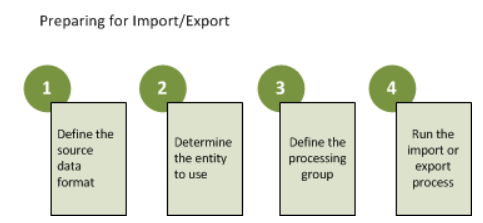
The first step is to create a source data format:

I then determine what entity to use, and create a target entity

When I do this, the mapping is done automatically for me, and I don’t have to understand all the database related complexity.
My next step is to create the processing group

I then click on the Entities in the processing group, and I select my created entity and that I want to use my created Excel source data format. I also select a sample file to see if the mapping is OK.

I then just check the mapping from Excel to the staging format, and make the necessary corrections.

My next step is to go back to the processing group, and to make the necessary batch job for automatic processing.

As you see here, I set the “type” to Directory, that DIXF will scan for new files. I also specify directories for processing, completed and error. I have therefore created the following directory structure for each integration:

The other important thing is the “Execute target step”. This this used for also executing the step that transfers data from the staging table to the target tables.
I then want this to be work in batch, so I enable the batch processing.

And then I need to wait for an entire minute……… I then saw that the file was moved from the 1_new folder, and ended up in the ¤_Completed folder.
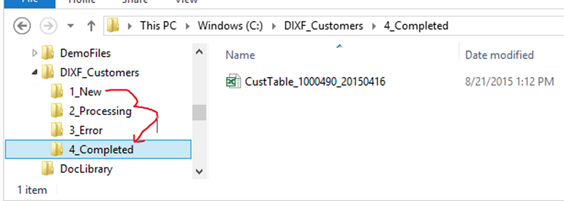
I also see in the execution history, that the files was imported into the staging tables, and then imported into the target tables.

In my customer overview, I now see that I have a new customer, but is also made sure that other related data as addresses, and phone etc was created.

This concludes how you can use DIXF to automatically import data. What I can now do to import data, is just to create my Excel file, and then dump it into the right folder (.\1_New), and then the batch system take care of the test.
If you wonder all entities that are “out-of-the-box” supported from Microsoft, then take a look here. If still something is missing, you can always ask a developer to assist in creating the DIXF entities you need.
Happy Importing !!!
Thursday, August 25, 2016
Error in AX 2012 : The value 6 is not found in the map.
Error in AX 2012 : The value 6 is not found in the map.
Solution : Please check the configuration key whether it is enabled or not regarding with respect to where the error is facing.
Example:
Goto: USMF/Project Management and accounting/Area page/Setups/
Open >>Project Management and accounting Parameters
When i close the above form it throws an error like "The value 6 is not found in the map."
--Then,i have gone through with debugging the process and found the Table ProjFundingSearchParameter is having zero records that's why we facing this error.
to have records in above table we need to enable configuration key follow below process
--Now, Goto >>USMF/System administration/Area page/Setups/Licensing
Open>>License configuration>>projectII>>Advanced funding (Check the Advanced funding) a and save it ,now DB will synchronize automatically.
After this process ProjFundingSearchParameter table will have 7 records .

Solution : Please check the configuration key whether it is enabled or not regarding with respect to where the error is facing.
Example:
Goto: USMF/Project Management and accounting/Area page/Setups/
Open >>Project Management and accounting Parameters
When i close the above form it throws an error like "The value 6 is not found in the map."
--Then,i have gone through with debugging the process and found the Table ProjFundingSearchParameter is having zero records that's why we facing this error.
to have records in above table we need to enable configuration key follow below process
--Now, Goto >>USMF/System administration/Area page/Setups/Licensing
Open>>License configuration>>projectII>>Advanced funding (Check the Advanced funding) a and save it ,now DB will synchronize automatically.
After this process ProjFundingSearchParameter table will have 7 records .

Wednesday, August 24, 2016
How CIL Works in AX 2012
http://axwonders.blogspot.com/2013/04/ax-2012-cil-how-does-it-work.html
Finally, a service or a batch job must run the X++ code that was compiled to CIL. Services and batch jobs now run only as CIL
In AX development, it is a bit confusing about the real meaning of “Compile”, “generate
Full CIL or incremental CIL”,
Compile: -The compile is to convert x++ source code into p-code, it is in 2009
full CIL :-generate CIL is about to convert the p-code into CIL, referred to as the byte code which, at run time, is used by the CLR to convert into native code for execution on the computer. It is easier to understand that a full CIL generation involves converting all p-code into CIL, finally it converts to the binary Lang
Incremental CIL :-incremental CIL generation involves only the “changed” p-code artifacts that need to be converted into target CIL. Incremental CIL would compile only the objects that were modified since the last incremental compilation.
Some X++ batch jobs can now complete in much less time. All X++ code that runs on the AX32.exe client still runs as interpreted p-code. However, all batch jobs now run as Microsoft .NET Framework CIL, which is often much faster than p-code.
The X++ developer must now complete the extra step of compiling X++ p-code to CIL. To compile p-code to CIL, right-click AOT, and then click Add-ins > Incremental CIL generation from X++.
Next, if the installation uses multiple instances of Application Object Server (AOS), all AOS instances must be stopped and then restarted. This causes the AOS instances to load the updated assembly.
Wednesday, August 17, 2016
DIXF error when click on preview button: Package Execution Failed Please Check Event Log in DMF Service Box
Solution : The Excel sheet data should be error free(i.e without warnings & errors in excel sheet data)
Note : DIXF supports only 64-bit excel.
Note : DIXF supports only 64-bit excel.
Tuesday, August 2, 2016
X++ code for Import data from excel using all datatypes in ax 2012
Hi Reader's
Today i come up with an important concept i.e how to import data from excel using all datatypes in ax 2012,
here is the code .
Keep Importing !!! :)
Today i come up with an important concept i.e how to import data from excel using all datatypes in ax 2012,
here is the code .
Keep Importing !!! :)
static void
ExcelImportwithAllDataTypes(Args _args)
{
SysExcelApplication application;
SysExcelWorkbooks
workbooks;
SysExcelWorkbook workbook;
SysExcelWorksheets worksheets;
SysExcelWorksheet worksheet;
SysExcelCells cells;
SK_Excel sk_excel;
COMVariantType type;
Name
name;
FileName filename;
int row;
str path;
str filetype;
int i;
NoYes NoYes;
FileIoPermission perm;
DocuValue docuvalue;
#define.FileMode('W')
;
//specify the file path that you want to read
filename
= "D:\\ReadExcel"; //path of excel
perm
= new FileIOPermission(filename,
#FileMode);
perm.assert();
application = SysExcelApplication::construct();
workbooks = application.workbooks();
try
{
workbooks.open(filename);
}
catch (Exception::Error)
{
throw error("File
cannot be opened.");
}
workbook = workbooks.item(1);
worksheets = workbook.worksheets();
worksheet = worksheets.itemFromNum(1);
cells
= worksheet.cells();
//progress.setAnimation(#AviTransfer);
try
{
do
{
row++;
if (row >= 1)
{
sk_excel.clear();
sk_excel.String = cells.item(row,1).value().bstr(); //
string
sk_excel.Int64 = any2int64(cells.item(row,2).value().double()); //
int64
sk_excel.Integer = any2int(cells.item(row,3).value().double()); //int
sk_excel.Real = cells.item(row,4).value().double(); //real
sk_excel.Container = str2con( cells.item(row,5).value().bstr()); //container
sk_excel.Date = cells.item(row,6).value().date(); //date
sk_excel.DateTime = DateTimeUtil::newDateTime(cells.item(row,7).value().date(),timeNow());//
datetime
sk_excel.Guid = str2guid(cells.item(row,8).value().bstr()); //guid
sk_excel.Enum = str2enum(NoYes,cells.item(row,9).value().bstr());//enum
sk_excel.time = cells.item(row,10).value().time(); //
time
sk_excel.insert();
}
type = cells.item(row+1, 1).value().variantType();
}
while (type != COMVariantType::VT_EMPTY);
info('done');
}
catch(Exception::Error)
{
workbooks.close();
CodeAccessPermission::revertAssert();
application.quit();
ttsabort;
}
workbooks.close();
CodeAccessPermission::revertAssert();
application.quit();
}
Subscribe to:
Posts (Atom)
Export a copy of the standard user acceptance testing (UAT) database
Reference link: Export a copy of the standard user acceptance testing (UAT) database - Finance & Operations | Dynamics 365 | Microsoft ...

-
Dynamics AX Tutorial - X++ Containers Functionality March 08, 2015 http://www.daxerptraining.com/blog/dynamics-ax-tutorial-containers-fun...
-
Hi Daxer's !!! I'm very glad to explore my knowledge on Microsoft Dynamics Ax . -- " Gaining knowledge is the first s...
-
static void DIPL_ExcelImportGeneralJournals(Args _args) { SysExcelApplication application; SysExcelWorkbooks workbooks; ...